-
Content Count
994 -
Joined
-
Last visited
Posts posted by ayoi
-
-
mena kalau ko tanya problem yang perlu di settle di org tak layan ..dah benda free.. kena tunggu pacthes dia la ..mana dia org akan fixkan...
sama gak IIS .. bukan ada technical support kena tunggu next version... or pacthes dia
apa pun better apache tu.... download version yang stabil dah... takde problem kecuali nak update latest technology kena la tunggu pacthes baru plak....
web server ni bergantung bahasa or database nak di gunakan...
-
biasa aku bagi racun tikus.. lepas dia makan.. sure tak bergerak.... hehe wat lawak plak.. kekekke..
** tukar mouse dulu...
kalau windows check virus..
repair registry
update service pack
kalau linux... change driver probe semula...or change mouse lain...
** ada sesetengah member yang dajal gerak guna bluetooth or IR or remote desktop ...kekeke....
-
kalau ada 4 pc kat rumah....
hanya beli swicth 5 port ... ( using manual ip )
hanya beli router with 4 port ( automatic ip )
pasal game...
mana game yang boleh main multiplayer with network.. baru boleh main game ke 4 pc tersebut. cth sd red alert etc
kalau game tu hanya internet only... mean kena ada internet ...contoh ragnarok ..etc.. game online.
cara setting ip...
arrr ni kena buat homework sket...
tanya pakcik google ..ask for how to set manual ip / automatic ip with router model ??? ( ??yang di beli model apa)
jadi study study.... masih tak tahu... tanya semula kat sini....
tak salah....
**
-
XXXware la kira ni...
xp ke vista?
-
Resolution: Since there are several possibilities, we have provided a list of trouble-shooting procedures that you should follow:
1. Make sure the DataTraveler is plugged directly into one of the main USB ports, located on the back of the PC. If you are using a USB port on the front of the computer or a USB HUB, these connections may not distribute enough power to support the High Speed 2.0 USB device. Also, if you are using one of the USB ports on the back of the PC and your system has four USB ports, you will need to use USB ports 1 or 2 since USB ports 3 and 4 may not distribute enough power to support the High Speed 2.0 USB device.
2. Check to see if the DataTraveler is conflicting with a pre-assigned drive letter. In order to accomplish this, follow the steps below:
1. Right-Click on 'My Computer' located on your desktop.
2. Select 'manage.'
3. Here you need to select 'Disk Management.'
4. Locate the DataTraveler. Right-Click on the drive and allocate a new drive letter for the DataTraveler.
3. If you have never installed a device on the USB ports, you should make sure they are enabled in the system BIOS. If the USB ports are enabled, you will also need to make sure the device is enabled in Device Manager. For assistance accessing your BIOS and/ or making changes to the BIOS settings, check your user's manual. To enable the device in Device Manager, follow the steps below:
1. Access the Device Manager by going to My Computer> Control Panel> Performance and Maintenance> Administrative Tools> Computer Management then Device Manager.
2. Locate the Kingston DataTraveler and Right-Click on the device. Select the 'enable' option.
4. If you get an error stating, "usbntmap.sys, usbstor.sys, usbhub.sys, usbui.dll, usbmphlp.sys or usbauth.sys" are missing during the installation of the DataTraveler, and/ or the Operating System cannot locate the correct driver, follow the instructions below to locate the missing file (s).
1. Start the Add New Hardware Wizard. Important: Do not exit the wizard.
2. Click "Start" and select "Search." Select, "For Files or Folders."
3. Select the hard drive as your search location.
4. Type "driver.cab" and click Search Now.
5. If the icon indicates the files are compressed, you will need to use Winzip to decompress the files and extract them to a specific location so the operating system can find them.
6. Write down the location of the file.
Note: If the driver.cab file was not found on the hard drive, insert the Windows installation CD and repeat the above steps to find the file (s) on the CD. If you still cannot locate these files, you will need to contact your system's manufacture or Microsoft for assistance.
7. From the Add New Hardware Wizard, click the "Browse" button.
8. Locate the "driver.cab" that you may have saved to your hard drive.
9. Click OK to complete the installation of the files.
5. Make sure you have the latest Service Pack for your Windows Operating System.
6. Certain software applications and/ or drivers could cause conflicts during the installation of the DataTraveler. It is recommended that you uninstall or disable these applications and/ or drivers until the DataTraveler is completely installed. The applications/ drivers that need to be removed or disabled include Adaptec EZ CD Creator & Adaptec Direct CD, USB Scanner software and drivers, Digital Camera software and drivers, Zip Drive software and drivers and some Anti-Virus programs. Once the DataTraveler installation is complete, you can reinstall or enable these applications and drivers.
***dia delete file cab tu jer....
-
aku ada masalah dengan laptop compaq 3010AU aku tak detect hardware wireless. aku dah format dan install baru tapi still tak detect hardware wireless tu. suis kat tepi tu aku on tak keluar warna biru pun. adakah wireless aku dah jem atau ada sebab lain?try tengok kat bios ..mana tau terdisable...
kalau nak besh try update bios dia....
kalau semua takleh mean wifi tu dah kong...
-
imac saye ade problem mase start up... skrin tak keluar logo apple macam biase...tp kt tengah keluar gamba folder bertanda soal....please sape2 yang tahu solutionyer....go into system preferences
and click startup disk select your hard drive with the mac os on it and
click restart
-
ebih details sket...
cable dari user/pc/port/bilik terus di punch ke pacth panel mengikut turutan bilik or number port... ( senang nak buat label la kiranya ) dan mencantik server rack korang serta senang nak detect sama cable rosak or port swicth yang rosak....
lepas semua di punch ke pacth panel.. baru menguna pacth cord cable....standard setengah meter bergantung pada kedudukan swicth anda.... susun cantik2...
cable patch cord akan di cucuk ke patch panel ke swicth.... dan seterusnya router
begitu jua ngan firewall /router/ vpn/ boleh jugak ke patch panel kalau lebihan port... tapi biasa buat direct.
** pastikan kipas dalam rack server ada dan berpusing... ( selain aircond )
** pastikan kesemua item di dalam rack server mengunakan avr or ups ( bateri backup )
-
salam...saya ade masalah ckit...
leh tolong ajar x cara2 nk sharing step by step....
coz cni pakai win98... n printer jenama samsung ml2150
harap membantu!!!!!!!

kalau windows 98.. mmmm
printer tu nak sharing using network or macam biasa printer sharing...
kalau network .. tak perlu windows ..just add ip kat printer samsung tu....
kalau nak sharing printer tu kat windows 98 just polo instruction si prontoxp
kalau nak add printer di sharing dari pc lain guna vista.. arrr tu banyak configure sket.. still boleh....
**network samsung ML2150 optional ( mean kalau ada buil in nic or add nic baru leh support network server printer )
-
semalam aku blajo stroke dengan chicken..keh keh kehler izzi ko main tak ajak aku.... ajak aarrr... boring ni ..asyik ngendap pc je.... hehehe
-
salam all,aku nak tanye nih, dalam login ftp kite, kite ader di beri
server: ftp.blablabla.com
username:blablabla.com
password:blablabla
boleh ke kite tukar password yg asalnye di beri oleh hosting company, tanpe pengetahuan hosting company tersebut...? aku kompius...mcamana carenye.. leh tlg ajar? aku ader try gune http:domainkite.com/cpanel... die soh masukkan username n password.. aku password yg same dengan ftp login utk login ke cpanel ni, tp gagal... kenape eh?
cpanel kena ada account lain bukan account ftp tu
dah ada account cpanel baru leh ubah account FTP tu dalam cpanel dia...
jadi mintak la sesapa yang pegang password and username ke cpanel tu...
-
Hmmm...leceh juga yer..aku nak guna untuk opis aku, off course la kena beli yang original. so, limited to 5 users yer..staff aku ada 100 orang plak tu.kalau guna fileserver ( simpan file only ) elok ko beli backup storage je.. semua leh masuk... setiap user leh letak password ...jimat sket tak perlu server lagi....
-
tak penting pun tu.. tu just memo/info je.... memang font dia kecik.....
abaikan....

-
cuba tengok kat setting xammp takut ada terbuang .php function... tak pun paling senang unistall.. install semula xammp tu...
biasa service tak jalan tu.. cuba tengok kat administrative tools > service > xammp apache php runing ke tak
-
pasal nak beli domain sahaja ..elok beli mana tempat yang termurah.... domain boleh di tukar dns servernya bila bila masa
cth kalau kita beli domain abc.com kat internet-webhosting rm40 peryear
hosting kita beli kat exabytes - rm100 peryear....
domain tu leh di point ke hosting exabytes tu...
pasal domain transfer biasa berbayar jarang takde berbayar......
dan tips
kalau website tu kita guna just utk malaysia.. better cari local hosting sahaja... mean tanya syarikat tu server hosting kat mana.... kalau oversea mintak point kat local malaysia.. kecuali nak wat underground.... guna oversea
aku biasa beli domain kat internet-webhosting.com
hosting kat opis sendiri dan exabytes..
-
ni emulator die bro...set static ip kat pc/laptop ko..pastu connect ke dwl-2100ap...dan ade configuration kat situ utk repeater...
pastu ade scan...ko scan signal opis ko..nnt add je...
ip dwl-2100ap default : 192.168.0.50
ko set kan static kat pc/laptop selain dari .50
username : admin
password : (kosong) @ admin
okesh...cek emulator tu dulu..kat link atas
amik mac address router wifi kat opis.. ( tengok kat bawah modem tu.. ada mac address salin )
now kat umah... choose repeater... masukkan mac address ??:???: etc
nak security.. enable wep 64bit ( kena letak 10 huruf password )
save
kat notebook ...detect wifi dan masukkan password 10 huruf/angka
ssid office jgn sama dgn ssid kat umah
cth dlink2100p ..kat umah buatlah apa apa ssid cam keta ke.. nama sendiri ke timangan ker..... nama awek ker....
camner nak tukar ssid.. kat access point... tukar dulu ssid... apply/save then baru choose repeater semula.....
done
-
dh install driver wireless?install driver wifi? ..dah
step 1... kena tau password ssid router wireless tu ( kalau ada enable wpa, wep security )
step 2.. kena tau ip baru leh login( kalau dhcp tak enable ) nanti jadi limted connectivity
kalau security tak on ip dhcp.. tapi takleh masuk....
install latest service pack windows or driver wifi tersebut
-
Slmkm n selamat berforum kawan2...ada tak sesapa forumer yang familiar dgn setting windows 2003 untuk kegunaan fileserver (sharing files untuk beberapa user dalam LAN)? berkenaan lesen, betul ker kena beli lesen berdasar bilangan user yang akses ke windows server 2003 tu? harap bantu.
terima kasih.
2003 original biasa come with 5 lesen ... per current dan per seat...
http://en.wikipedia.org/wiki/Per-seat_license lebih details
kalau takat sharing file without domain tak perlu lesen per current or seat coz sharing folder with password like xp
kalau more security with user permission... dalam 5 org leh login dalam satu masa... org ke 6 kena tunggu salah sorang keluar baru dia leh masuk..... berkenaan database... lesen database plak....
*lesen windows 2003
lesen per current or seat
kalau koboi.. dedua ler jadi koboi...
-
xtau laa..td dh check xampp dh run..hurmm..tp php xnak kuar..masalah btol...awal awal lagi ke tak boleh guna php atas xammp
atau dan sebulan dua guna baru jadi problem ni?...
-
website tu dia bagitau cth kilang mana dan update.. bukan site tu.... hehehe . ( contoh )... takkan dia nak letak asus.com.tw abis brand lain nak letak kat mana.... hehehe...
pasal acp tu ..try disable apm dalam bios..... takbleh disable apm ngan legacy usb
takbleh gak.. tukar ram / sapu ram / tukar slot lain /

-
PC boleh detect tapi CD x play.......cuba tukar IDE cable tu mcm Mod. Mentary cakap....kau tengok kat IDE tu berapa jalur dia ada , kalau salah satu x fungsi , tak ok juga walaupun PC dah detect....bukannya susah 2 tempat aje nak cabut..pinjam kawan punya kejap..test kalau ok bagi balik kat dia ..kau beli baru........
.......satu lagi kau pergi Device Manager tengok driver dia......last sekali kalau x ok beli drive baru.............
try tukar slot
cth .hdd ide slot 1 cdrom ide slot 2... tukar.,,, cdrom guna ide slot 1... takbleh gak... cabut jumper guna cable select or slave
kalau berkongsi cable ide.... cucuk pin awal ke cdrom pin tengah ke hdd
check virus/spyware or ware 2 lain....
change psu
-
tanya la kawan tu .. file yang ko kasi dari program apa.. kan senang
-
modem aztech berapa port?
kalau dia as modem router 1 port.. mean kat lam bilik admin je leh internet...
sebab tak cukup port.. lain lah dia bagi time korang nak guna or time dia tak guna
caranya...
1. katakan azteh tu ip 192.168.0.1 ( auto dial )
2. kalau manual ( bahagian manual )
1. modem azteh auto dial --------cable utp------------ dlink ( wan port )
login ke dlink web based ( ie, mozilla , etc )
ip dlink kena set to 192.168.1.1 or 10.10.1.1 ( private ip )
connection plak ..guna ip static bukan PPoe or dhcp
-----------------
IP static ( amik dari modem aztech )
set ip 192.168.0.2
subnet 255.255.255.0
gateway 192.168.0.1
dns 202.188.0.133
-----------------
done..
now set ip pc pula
ip starting 192.168.1.2 > 254 ( 10.10.1.2 )
gateway 192.168.1.1 ( 10.10.1.1 )
kalau dlink tu open dhcp ..setiap pc akan dapat auto ip sendiri.
2. azteh modem manual dial ------------- utp cable ------------- dlink (wan port )
login ke dlink web based ( ie, mozilla , etc )
ip dlink boleh guna ip default atau ip yang di set ( private ip )
conection guna PPoE
masukkan username : abc@streamyx password : ###### ( your account streamyx )
dns subnet seperti di atas.
done
now set ip pc pula
ip starting 192.168.1.2 > 254 ( 10.10.1.2 ) or default ip dlink
gateway 192.168.1.1 orr ( 10.10.1.1 ) or default ip dlink
kalau dlink tu open dhcp ..setiap pc akan dapat auto ip sendiri.
-
tak cukup spaceamik ni resize kasi besor sket ...amik dari E: space tu...
then dah cukup space baru install partition magic ... then merge
http://www.partition-tool.com/
home edition


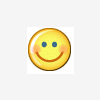
Pc Tak Idup
in Sistem
Posted · Report reply
2 kemungkinan
1. motherboard tu ROSAK
2. salah cucuk psu ke motherboard tu
** cpu rosak ram rosak.. sepatutnya kipas still pusing dan kipas psu pun pusing.
** kalau ada LED/lampu di motheboard ( bukan di casing ) kalau tak bernyala mean power tak masuk ke motherboard
tersebut. cuba baca manual mobo tersebut.
** kalau kilat or shockcircuit maybe psu or mobo rosak ( kemungkinan besar )
*** simple solution ..amik psu member or beli.. try pasang ..still tak nyala sohih mobo rosak.
kalau suis pc/casing kot rosak
** cabut cable dari power on dari suis casing di mobo... on power kat plug ...sentuh guna screw drive leper di antara pin power on tersebut ( 2 pin sentuh secara serentak ) kalau ok mobo tu akan berfungsi.. kipas on.. mean suis kat casing tu rosak